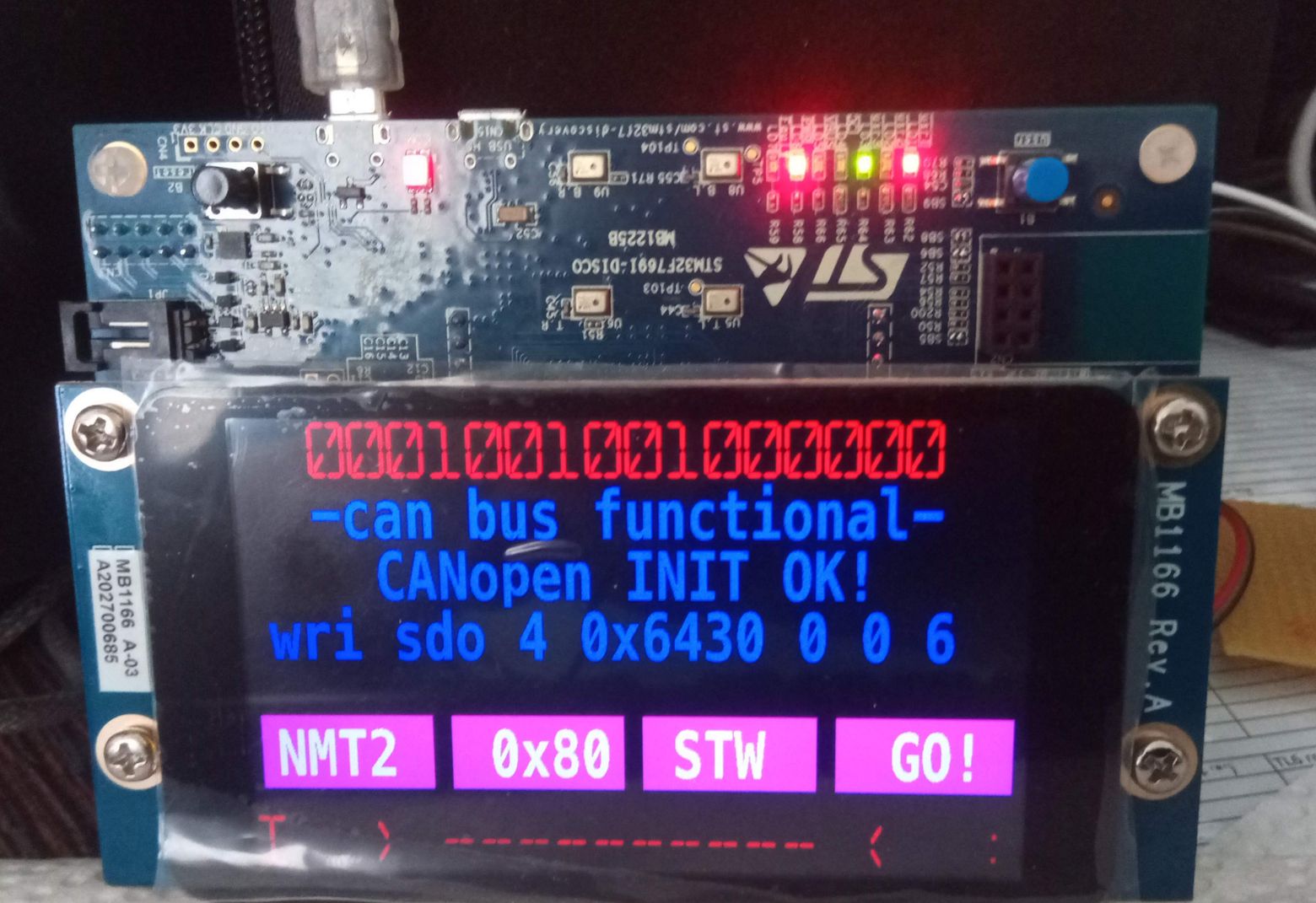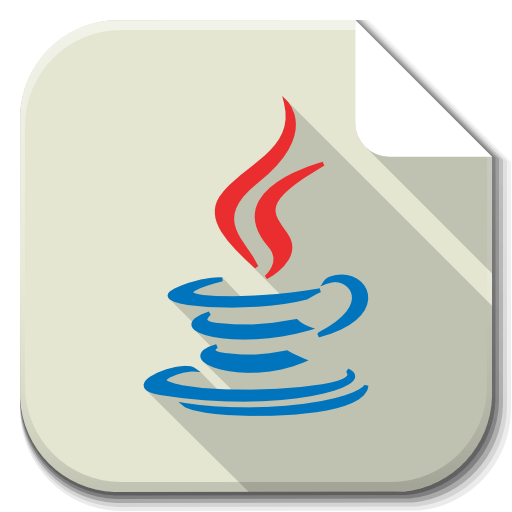Please Mind that this blog is a work in progress. I'll be adding
any missing files required to build projects above in a timely manner
...and probably even more
...and probably even more
| EMBEDDER TERMINAL UTILITY |
|---|
Communicate with your device the easy way while developing — using convenient UI
Write output received to disk (ASCII only for now)
Save unlimited number of user configurations/load them in an instant
Putting value in a cell followed by hitting [Return] will overwrite its previos value in the corresponding .cfg file
Linked keys, however, are to be renamed manually by modifying the .cfg
Tested in Linux & Windows against STM32F769i DISCO, NUCLEO H723 & ESP8266
Write output received to disk (ASCII only for now)
Save unlimited number of user configurations/load them in an instant
Putting value in a cell followed by hitting [Return] will overwrite its previos value in the corresponding .cfg file
Linked keys, however, are to be renamed manually by modifying the .cfg
Tested in Linux & Windows against STM32F769i DISCO, NUCLEO H723 & ESP8266
Reinventing the wheel — But why even bother?
It always felt for me like there something's missing with existing terminals: Some were lacking useful features, some were... well, almost there, but CLI only. Some while ago I had to implement CanOpen stack in one of our new products. Accessing CanOpen dictionary cells using CLI terminal was a real pain, and one day I decided that enough is enough and started to build this utility in my spare time. Though first versions were somewhat immature, they also were of great help in debugging and setting up our then-being-developed device.Linux Users Note
Serial port access is limited to certain users and groups in Linux. To enable user access, you must open a terminal and enter the following commands before jSerialComm will be able to access the ports on your system. Don't worry if some of the commands fail. All of these groups may not exist on every Linux distro. (Note, this process must only be done once for each user):sudo usermod -a -G uucp username
sudo usermod -a -G dialout username
sudo usermod -a -G lock username
sudo usermod -a -G tty username
Todo List
I will likely be adding some new features, in fact, just been thinking to implement some kind of scenario/script player to support fully automated remote tasks, etcThanks to
Will Hedgecock with Fazecast Inc for jSerialComm, as his excellent library makes implementing UART communication with Java a walk in the park.